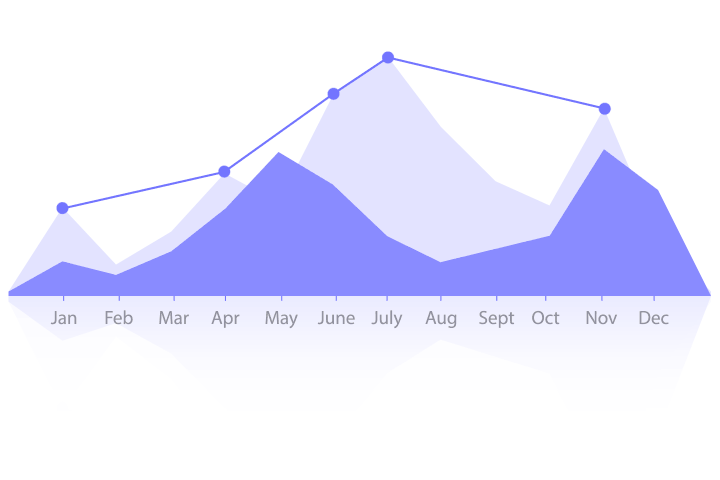Learning
Management
Manage Users
Sign Up & Enroll
Multiple Users at Once
Multiple Users at Once
With eKnower's Manager’s Dashboard, you easily add your users and enroll them in courses.
A friendly wizard guides you through the steps. Add a list of users with one click, using multiple bulk lists and actions.
A friendly wizard guides you through the steps. Add a list of users with one click, using multiple bulk lists and actions.
1
Select Action
2
Add / Select Users
3
Confirm Users
4
Choose Courses
5
Confirm
A Bird's-Eye View
The powerful dashboard enables central management of courses and bundle licenses.
The real time view keeps you up-to-date on your license status, allowing easy enrollment of new or existing users in courses.


Keep Track of Your Students’ Progress
Monitor the progress of users through courses. Set and verify learning goals, tests, and quizzes.
Real-time statistics provide comprehensive information about your users, allowing you to better understand their needs or difficulties and address them.
Real-time statistics provide comprehensive information about your users, allowing you to better understand their needs or difficulties and address them.
In-Site Messaging
Stay in touch with your users using the in-site messaging system.
Send updates on new courses and assignments, get course requests, and more.
Take advantage of great features such as group messaging, reading verification, and instant email notification.
Send updates on new courses and assignments, get course requests, and more.
Take advantage of great features such as group messaging, reading verification, and instant email notification.
Active Courses
Lesson View
Tests & Grades
Course Licenses
Real Time Statistics
Get all the information you need in a central console.
Easily monitor license count, course and lesson activity, user issues, goals accomplished, and much more.